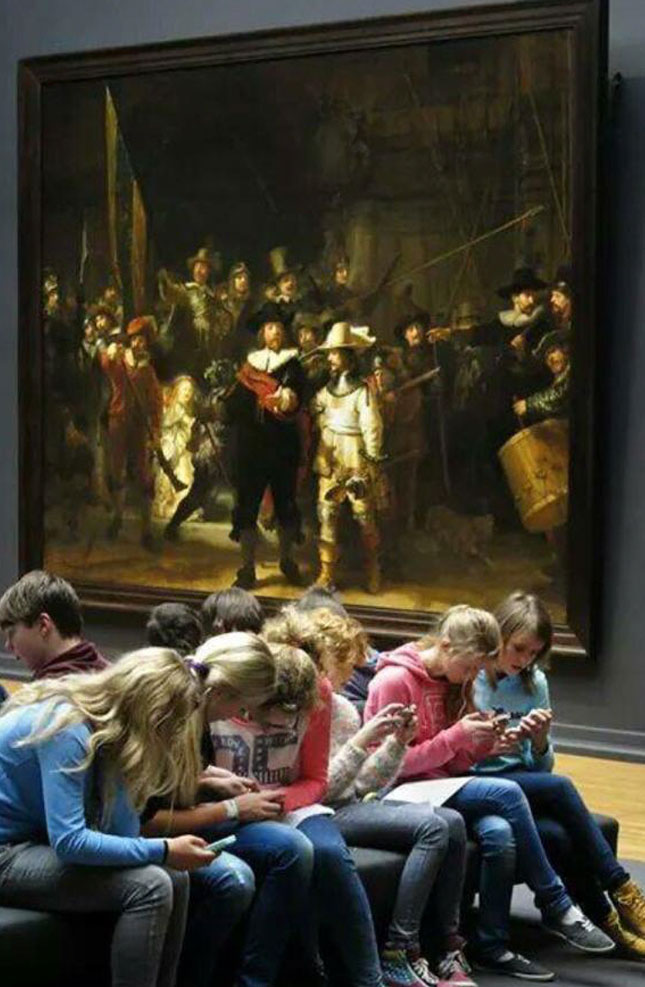Take a moment and think about how you interact with your mobile device, how do you research or make purchases on your mobile phone? You’ll quickly realize that your path to purchase most often begins with a keyword search, which often is vastly different than how you navigate a dot-com site or your local brick and mortar retailer. Infact, 56% of all retail searches occur on mobile devices. Mobile access has changed the way we as consumers interact with the world and it has significantly changed the path to purchase. Mobile was once used for showrooming purposes, sending retailers into a tailspin about how to ensure shoppers didn’t browse in store and convert elsewhere. Today, our challenge is different, mobile devices and behaviors have evolved, they’re more intelligent and more capable to handle a complete shopping journey. While showrooming and browsing behaviors still occur, the completion of the purchase on the mobile device is accounting for more and more of a retailer’s revenue. According to Internet Retailer, mobile commerce is growing at 3 times the rate of US ecommerce overall, accounting for more than $104 billion in 2015.
Today’s challenge is focused on how retailers ensure that customers are finding what they’re looking for on mobile devices so that they ultimately convert. This begs the question, how well is your site search performing? Are your customers finding what they seek? Is your site search delivering a customer centric and mobile considerate experience? What metrics are you using to determine it’s success or failure?
The traditional and dated way of measuring site performance (and commerce search within) by Revenue Per Session (RPS) and conversion were valid when ecommerce was simply just a dot-com site, which is not the case for today’s world. Today, it is essential to measure the performance of each individual feature that leads to a purchase/conversion. In the case of site search, success is defined by the relevance of the results delivered by a search engine to an individual user.
Search is innately unique in the respect that it is the single place in digital shopping journeys where users communicate with technology in their own words and expect a comprehensive response or set of responses. By default, search demands 1:1 communication, and is one of the most impactful places to influence and enhance the customer experience. Search is often a retailer’s first impression, especially on mobile, it is a critical opportunity to succeed by providing relevant and individualized results. Commerce Search accelerates product discovery and drives consumer conversion by delivering the most relevant results for each unique search query. The accuracy of the responses delivered by search is measured by what is known as “Findability”.
Findability a term first coined by Professor Michael Hendron, whose research indicates that nearly a third of e-commerce shoppers use site search, and 90% of buyers will probably use it. Yet these same sought after buyers only find what they seek in half of all site searches.
Since when did the retail industry accept a success rate of just 50%?
Given that search is a feature most often chosen by a determined and informed consumer who knows exactly what he/she wants, especially in ecommerce, it is essential to measure how successful the actual search experience is for that individual. This is why Findability must be a focal point of consideration when analyzing the performance of site search. Findability tells merchants whether consumers find what they are looking for and if they are ultimately pleased with those items. The conversion of these shoppers can only come if they have in fact located the items they desire. It is a cause and effect relationship, and a relationship that if treated right will thrive. When consumers trust that their searches will yield results they’re satisfied with, their search frequency and dependency simultaneously increases.
Are you measuring your site search properly? Are your customers finding what they’re looking for? Perhaps the metrics you’re currently using to determine performance are not providing you with the whole story. To get deeper insight into how to enhance your site search performance and learn more about Findability please visit https://richrelevance.com/relevance-cloud/find/ to stay in the know about our newest product launch Find™, the next generation of personalized search for an omnichannel world.
Did you know that almost half (48%) of page views are anonymous? I suppose this wouldn’t be so concerning if it didn’t result in 13% anonymous purchases. If only online shopping were simple and mandated that users login and only had one account, this problem would be solved, unfortunately for us, this isn’t the world we live in. So how do we encourage more logins?
You could do what Priceline.com did and run a TV ad saying, “If you don’t sign-in you’ll die”, but I’m inclined to think this might be too racy for many of you. That said, they made their point, and if you do sign-in, not only will you not ‘die’ but you’ll also get a better deal.
Here are some ideas for how to increase your logins and simultaneously enhance your personalization capabilities.
Start with the 4 P’s:
- Product: Provide better products or features to those who login. Amazon, Wine.com, Nordstrom, Williams-Sonoma, JCPenney and many others provide product recommendations pages that are much more relevant when you are logged in.
- Placement: Provide personalized features in all channels including desktop web, mobile web, email, mobile app and mobile app used in-store.
- Price: Offer better prices or relevant discounts when logged in.
- Promotion: Personalize coupons, special offers and discounts. Starbucks’ mobile app is a great example. Still, many users won’t login until just before purchasing. Two ways to get the most from personalization for users who aren’t logged-in are:
- Soft logins: This is when a user logs-in on a device, the retailer writes their user ID to a first-party cookie, the user logs out, and the retailer continues to use their user ID for the current and subsequent visits. Many retailers put a time limit on the cookie, such as 14 days between logins.
- Provisional user ID: A temporary ID whose behavioral history is copied to a user profile when the user eventually does login. RichRelevance can use our third-party cookie IDs or a retailer’s session ID as the provisional ID.
User matching comes in many shapes and sizes, the complexities of data and channels have created an entirely new obstacle for retailers and brands to overcome. Some select flavors include multiple accounts per user, matching in-store and web shoppers, cross-device and cross-brand matching. While the user matching hurdle might seem unattainable, trust me it’s not. There are many ways to not only combat the user matching problem, but to also make great use of the surplus of data that becomes available with a multitude of users even if they’re the same person.
To learn more about how you can start matching users and creating more robust and complete shopper profiles download our latest white paper, The 5 Types of User Matching Challenges and How to Solve Them.
*RichRelevance analysis of 3.7 billion page views across a dozen countries on 100 of the largest websites using RichRelevance technology
Last week over 300 in-store innovators from over 150 retailers gathered in Seattle for the 2016 Future Stores Conference. Future Stores brings together retail operations, omnichannel, customer experience and IT executives to focus on in-store innovation and how to bridge the digital and physical retail environments. As part of this we learned that there’s a fine line between creepy and cool, especially when it comes to digital technologies in-store.
If you can recall a time pre-Facebook Newsfeed, or dare I say Facebook in general, then you know how easily perceptions of personal privacy invasion can be shifted. 15 years ago virtually everything about the Internet would have been perceived as outrageously invasive and today we welcome and seek out attention from strangers via likes on social channels. So in interest of keeping a real-time pulse on what customers think is actually cool today vs. what’s really just creepy, we’ve conducted our ‘Creepy or Cool’ Survey for the second year running.
So here’s what’s up:
This is what’s really totally cool (dare we say awesome):
You can scan a product on your mobile device to see product reviews and recommendations for other items you might like.
Overall: 79% cool; Millennials: 84% cool
Soon after you leave the store, you receive a digital coupon for a product you looked at but didn’t purchase.
Overall: 52% cool; Millennials: 60% cool
When you check out, your print or email receipt includes product recommendations selected just for you.
Overall: 50% cool; Millennials: 59% cool
This stuff is ‘Cool’:
Your location in the store triggers personalized product information, relevant content, recommendations and discounts to pop up on your mobile device as you walk the aisles.
Overall: 40% cool; Millennials: 49% cool
Digital screens in each dressing room show products that complement the item that you are trying on.
Overall: 41% cool; Millennials: 49% cool
A salesperson makes more helpful suggestions because they can see what you’ve previously browsed and bought on their site and in the store.
Overall: 32% cool; Millennials: 45% cool
This stuff is totally creepy (aka give it 6 months):
Facial recognition technology identifies you as a high value shopper and relays this information to a salesperson.
Overall: 67% creepy; Millennials: 71% creepy
A salesperson greets you by name on the store floor because your mobile phone or app signals your presence:
Overall: 64% creepy; Millennials: 64% creepy
Want to read more? Keep reading here.
The survey of 1,018 US consumers was conducted by RichRelevance in May 2016.
Last week over 200 in-store innovators from 120 enterprise retailers, gathered at Future Stores in the Victoria Park Plaza in London. The event is a ‘one-stop-shop’ for retailers seeking practical solutions to accelerate their in-store transformation projects from concept to reality.
There were many interesting topics covered from in-store design to leveraging data from digital channels to adapt in-store experiences. The common thread throughout all the conversations, presentations and debate – was putting the customer at the heart of all strategies and initiatives; from driving customer engagement to improving their experience and making their shopping journey as easy as possible.
One of the most interesting debates was about the use of technology in-store. It was abundantly clear retailers are either embracing it or running in the opposite direction. There are perfectly legitimate reasons as to why a retailer is on one side of the fence or the other.
Where a retailer has a high turnover of sales staff with busy stores and peaks at checkout tills, utilizing technology on the shop floor can certainly enhance the customer’s experience. In this scenario, arming sales assistants with access to stock levels, personalized recommendations and complementary products plus the ability to take payments on the shop floor, improves the experience for customers, saving them time and results in more sales and less returns.
However, if a retailer has highly trained, loyal sales assistants who are knowledgeable and enthusiastic product advocates, who act as personal advisors to their shoppers, supporting technology to help the sales process is arguably reduced.
Regardless of the environment or scenario, it’s agreed that technologies introduced to the in-store experience should be complementary to the shopping journey – not a distraction for associates and shoppers alike.
Ultimately, it will be the customer who decides. As our ‘Creepy/Cool’ survey from 2015 revealed, shoppers also have different attitudes towards technology in-store. Where some shoppers embrace features such as facial recognition and interactive mirrors making product suggestions in changing rooms as cool, others are turned off at the mere thought. Therefore, the type of customer a retailer has will influence their use of technology in-store. That said, attitudes can and often do change over time, and I’m certainly looking forward to the latest ‘Creepy/Cool’ survey results, which are out in the next few weeks.
Overall, we thoroughly enjoyed the debate at Future Stores, and we’re looking forward to their next event in Seattle in just a few weeks time.
Can a better user experience disrupt an industry? I don’t mean digital-only experiences like Angry Birds or FarmVille, but industries with physical assets and high marginal costs like taxis and 200,000 square foot stores. Uber and Amazon are proving that user experience disrupts. Amazon accounted for 24% of all U.S. retail growth last year and taxi license values have dropped 28% since Uber launched. Increasingly, our clients are telling us that their customers compare their user experience’s to that of Uber and Amazon — not Kohl’s to Target, Nordstrom to Saks, Williams Sonoma to Crate & Barrel, or Sam’s Club to Costco. Today, your competition, especially in user experience, has no bounds. Vertical silos no longer apply, you’re competing against whomever has created the most innovative and user-centric experience.
Google predicted this six years ago and has consistently repeated the warning ever since, however, few retailers responded. It’s difficult to head this kind of warning when ecommerce is growing at 30% year-over-year and there’s no pain in sight, but this year the pain arrived. So what can retailers do?
One of our luxe department store clients conducted a study a year ago to determine what their clients wanted in their user experience. They were considering everything from pop-up stores, in-home trunk shows to tablet apps. The response was oddly simple and overwhelmingly clear: whatever you do make sure it works on the shopper’s 5 inch smartphone screen and equip in-store sales associate’s with tablets rich with useful information. They were a bit surprised. Women standing in a gorgeous multi-story luxury department store would want rich, personalized information on their 5” screen? Overwhelmingly, yes. And when she was talking face-to-face with a high-paid, well-trained sales associate she wanted the associate to have the same personalized information so they could share it on an 8” screen? Yes again!
Like most mega-trends, it’s not surprising in retrospect. After all this is the generation that publishes their lives across social media, invented the selfie, and stares at their beloved 5” screen every chance they get. Although we’ve heard it time and time again, we’ve now been told that mobile dominates, plain and simple.
So with mobile applications in mind, here are the low-hanging fruit we’re seeing our retail clients go after:
Offline sales: Add store and contact center sales transactions to your web and mobile app customer profiles. Transactional data is relatively small. It only takes four minutes to upload Cyber Monday sales for a huge retailer such as Macy’s.
In-store mode for customers’ mobile app: Stores are information rich environments, but so are smartphone apps, so get them working together. JCPenney, L.L.Bean, Patagonia and many others are doing just this. Start with something as simple as letting customers scan an item’s barcode and retrieve real time prices, inventory, accessory recommendations, other product recommendations and even editorial content. Standing in front of a 4 foot hunk of plastic is useful, but so is watching an awesome video on how to use it; feeling the fabric of a dress is experiential, but so is seeing how it was fitted and flowed on the runway. If your customers like scanning items then add more proactive service features such as passively detecting location with beacons and then streaming personalized recommendations and content as they move about the store.
Sales associate app: Monsoon was our first client to add personalization to sales associate tablets. After extensive testing, they rolled it out to 325 stores, saw a 130% increase in average order value for customers served with the app compared to customers who were not. Customers loved the app, 84% of customers gave it an excellent rating and they purchased 1.3x more merchandise. Since then Barneys New York, Ann Taylor and others have rolled out similar sales associate apps.
In-store browse abandonment emails: If 80% of a retailer’s sales are in-store and only 25% of store customers use the apps described above, then that will generate as much customer-level data as their website, doubling the behavioral info available for driving personalization. One obvious and high ROI use case is browse abandonment (retargeting) emails following store visits that did not result in a sale.
There are a myriad of ways to create impactful customer experiences across channels, and if it hasn’t become evident, now is the time. There is no one size fits all for omnichannel personalization, after all that would be counter intuitive. If you’re interested in learning more watch my webinar on How to Utilize Your Customer Experience to Disrupt your Market or feel free to reach out to me at DBryan at RichRelevance.com to start sketching a personalization roadmap that best represents your brand, channels, tech stack, budget, and ROI goals.
The usage of proximity-based beacons seems to have floundered since they were introduced in 2013. After reading this very interesting article about the Regent Street App, it is obvious why. Unfortunately, many retailers, and even some tech companies, think of beacons as just a tool to trigger push notifications. From this perspective it is understandable why many would assume that beacons do more damage than good; using beacons to trigger endless location-based notifications would equate to a type of spam, resulting in an irritated customer.
In truth, beacons are way more than a vehicle for push notifications if you understand how to use them correctly. Here’s why:
Beacons are dumb, technically speaking. The only thing they do is broadcast a specific string. For example, the beacon might broadcast its name and location, such as number 123. That’s all. It’s up to the application and infrastructure behind the beacon to make any sense of it. Essentially, beacons are passive and can be used to deliver whatever string it is programmed to.
Ok, so now you’re thinking: what does that mean and how should retailers use them?
Here’s some food for beacon-thought. Please note that this is by no means a comprehensive list of beacon applications. However, if you are using a sophisticated personalization platform, these should all be relatively simple to deploy:
Store Identifier
Suppose you only have one beacon in a chain of stores and an app that can pick up the signal. What can you do with it? First you can provide the beacon with the name of your store, for example: “New York, 5th Avenue”. Once the shopper enters the store and the app picks up the beacon, you can write this event in a centralized user profile so that you know that specific shopper entered that specific store. Based on this information, you can then determine the frequency the shopper comes into your store(s). If you find the shopper frequents one store more often than others, you can determine this is his/her preferred store. Once you know his preferred store, you can send him promotions and offers from that specific store and always make sure you show the inventory of products at that location.
Department Locator
If you place beacons around the store in departments such as shoes, coats and perfumes. When the shopper opens up the app in the store, the app picks up the the signal of the beacon; the beacon will know where the shopper is specifically in the store and will display the appropriate and relevant content. When the app is opened in the shoes department, it will show content for shoes. When it’s in the perfumes section, it will show content for perfumes – you get the idea. The information about which department has been visited can be stored in the centralized user profile, so that when the user logs onto his/her mobile device or home computer, he or she is greeted with relevant content.
Re-Engagement Trigger
Given that the beacon has learned and retained all of this information in the centralized user profile, a retailer can leverage these learning and behaviors to intelligently re-engage and welcome the shopper when he/she returns to the store. With every trigger, previous behaviors can be recalled to facilitate a curated conversation and a customer experience that learns and adapts with the customer.
Connecting the Dots
Another valuable type of information is offline purchase data, which can be ingested into the centralized user profile through the means of a loyalty card program or e-receipts. When you find that a shopper visited the fragrance department and viewed various fragrances on his/her mobile while navigating the store, but ultimately didn’t purchase a fragrance, you can re-engage with him/her by triggering personalized email with content from this section and products he/she looked at.
The retail landscape demands that the customer experience becomes simpler, more intuitive and more personal than ever before. And today, every shopper navigates the aisles and departments of his or her preferred retailers with mobile devices in hand; beacons help connect the customer journey, bringing the digital and physical worlds together for a harmonious experience.